In the last few weeks, I was asked to write a small paragraph
explaining my area to others in the library.
I was happy to do this, as many people say they don’t know what my
people do. It’s sometimes hard to
explain to others what we do without going into overtly technical topics and
terms. If we have done our job right, we’re
practically invisible, which is the way it should be. Anyway, writing the description made me
realize why there is often a mis-match between what we do and what people think
we do. I’ll let you read the description
yourself. I’ve underlined the important bit.
“Digital Resources is primarily an Open Access publisher. We publish both born digital items (produced by students or faculty), and we scan to publish or republish old items. We curate digital collections through the whole digital life-cycle. Our work is a bit different from other departments because the more work we finish; the more work we create in having to maintain the collections. We’re not just “putting stuff up;” we are organizing it, assessing it, enhancing it, and preserving it for future access. The unit also supports digital scholarship in the university by consulting on external faculty projects using our experience with metadata, digital preservation, and our technical infrastructure and knowledge. The addition of the web librarian to the unit is a natural fit since curating the website is much like curating a digital collection with many of the same challenges and technology. The whole unit is preparing to get more experience with open source digital library software to start creating digital exhibits, working with linked data, and providing more support for digital scholarship on campus.”
So I realized, when my unit
first started we were mostly about putting stuff up. At the time, 90% of our efforts were about publishing and
about 10% was about management. As we
developed more and more content, that percentage started to shift. We ended up spending
about half our time putting up items and half the time curating what we had
already put up. Now, that has shifted to
80% curation, with only 20% new items.
We’re shifting off some of the curation responsibilities to other
groups, but it still stands that most of our work is dealing with what we
already have up. This means fixing
metadata, organizing collections, preserving collections, auditing the ETD collection
etc. This, compared to our public
facing librarians who never really develop any kind of legacy work, or even the
systems office who are technical librarians but don’t have to curate everything
they touch.
This makes us a bit
different, and maybe is an opportunity to talk about the iceberg that is
digital collections and digital initiatives.
The collections themselves are only the tip of the iceberg. Curation is
the rest of it.
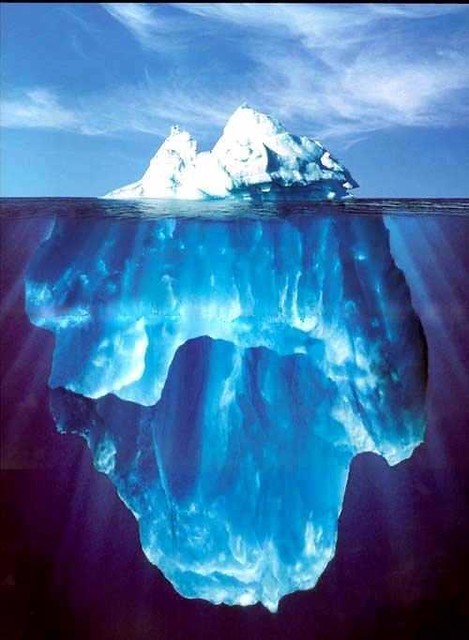
Comments